NVM - Node Version Manage
한마디로 Node.js의 버전 관리자이다. 원하는 버전을 설치 및 삭제가 가능하며, 버전을 바꿔줄 수 있는 기능이 있다.
github.com/nvm-sh/nvm
nvm-sh/nvm
Node Version Manager - POSIX-compliant bash script to manage multiple active node.js versions - nvm-sh/nvm
github.com
1. NVM설치
두가지 명령어 curl, wget중 하나를 터미널에 복붙 해서 실행한다.
curl -o- https://raw.githubusercontent.com/nvm-sh/nvm/v0.37.2/install.sh | bash
wget -qO- https://raw.githubusercontent.com/nvm-sh/nvm/v0.37.2/install.sh | bash2. 설치 제대로 됬는지 확인.
nvm -v
or
nvm

그리고 Node.js를 설치하려면 다음과 같은 명령어를 사용한다.
nvm list-remote
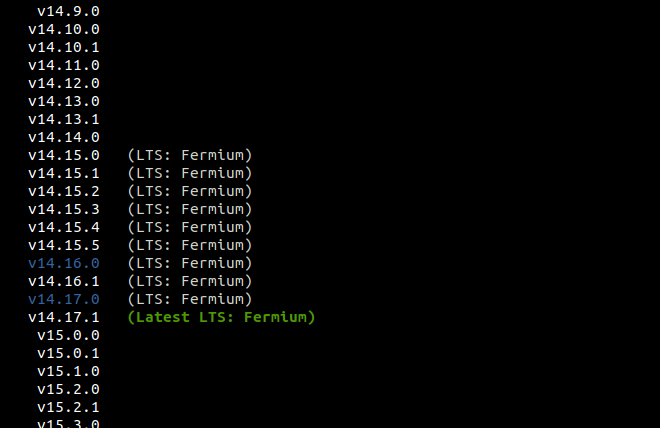
이렇게 버전들을 나열하는데 원하는 버전을 골라 설치하다 (LTS 버전 권장)
nvm install 14.17.1
설치과 완료되면 다음을 확인한다.
node -v
npm -v
APT 명령어로 설치
우선 apt 상태를 업데이트 해준다.
sudo apt update
아래 명령어로 nodejs를 설치해준다.
sudo apt install nodejs
'FE BE 개발 메모장 > 개발환경설정' 카테고리의 다른 글
| 아! 보기 좋은 코드다! Prettier 알아보기 (2) | 2021.06.16 |
|---|---|
| EsLint 코드 포맷 통일 및 가독성 높히기 (0) | 2021.06.16 |
